24/7 access to event information & content
QRCode Simplicity
We will provide a QRCode for you to place on any printed materials or insert into any digital message or invitation. Users simply scan the code with their mobile device or tablet to be directed to the portal. An unlisted URL will also be provided for PC users.
PASSWORD PROTECTION
We can protect your portal using any password you specify,
DAILY AGENDA/SCHEDULE
A daily list of activities will be listed with time, activity description and location for each day.
RESOURCES
Use this area to provide your guests with any downloadable files and active links to other online websites or e-learning activities
NEWS!
Post schedule and activity updates, alerts and points-of-interest.
PRESENTATIONS
Attendees and step through slides deck
CONTACT JOHN FITZGERALD
TO SCHEDULE
A DEMO
(732) 742-5159
FEATURES
INTERACTIVITY
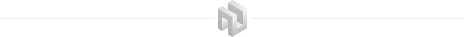
ASK A QUESTION
Attendees can submit a question at any time Submitted questions can be directed via e-mail to any number of recipients All submitted questions can be saved and exported Settings to turn on name and e- mail required
SURVEYS
Have attendees complete a form or quiz Attendess are required to provide name and e-mail for each survey Receive a report of all completed surveys
POLLING
Attendees can vote on any number of multiple choice type questions Attendees can see results of all votes View all polling results via a report
MEDIA
Post media clips (embedded from clients’ channel accounts (YouTube, Vimeo, Livestream or social media location)

.


QRCode Simplicity
We will provide a QRCode for you to place on any printed materials or insert into any digital message or invitation. Users simply scan the code with their mobile device or tablet to be directed to the portal. An unlisted URL will also be provided for PC users.
PASSWORD PROTECTION
We can protect your portal using any password you specify,
DAILY AGENDA/SCHEDULE
A daily list of activities will be listed with time, activity description and location for each day.
RESOURCES
Use this area to provide your guests with any downloadable files and active links to other online websites or e-learning activities
NEWS!
Post schedule and activity updates, alerts and points-of-interest.
PRESENTATIONS
Attendees and step through slides deck
SAVE TIME AND
MONEY:
•
GAIN MORE TIME TO
ADDRESS CONTENT DELAYS
AND UPDATES
•
REDUCE RE-PRINTING &
COLLATING
•
UPLOAD UPDATED CONTENT
INSTANTLY
REDUCE
PRINTING
COSTS
REDUCE
WASTE
UPDATE
ANYTIME
LATE
CHANGES:
NO PROBLEM
INTERACTIVITY

FEATURES


ASK A QUESTION
Attendees can submit a question at any time Submitted questions can be directed via e-mail to any number of recipients All submitted questions can be saved and exported Settings to turn on name and e- mail required
SURVEYS
Have attendees complete a form or quiz Attendess are required to provide name and e-mail for each survey Receive a report of all completed surveys
POLLING
Attendees can vote on any number of multiple choice type questions Attendees can see results of all votes View all polling results via a report
MEDIA
Post media clips (embedded from clients’ channel accounts (YouTube, Vimeo, Livestream or social media location)
CONTACT JOHN
FITZGERALD
TO SCHEDULE
A DEMO
(732) 742-5159
24/7 access to event information & content